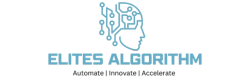Smarter mornings with AI WhatsApp bot for dental clinics
How conversational automation lifts patient experience and reduces front‑desk load
Introduction
Busy dental practices juggle phone calls, confirmations, and repetitive queries. A conversational system that patients already use can cut friction and free staff for clinical work. This piece walks through realistic benefits, common pitfalls, and practical steps so a practice director can decide whether an AI WhatsApp bot for dental clinics is worth piloting this quarter.
Why patients are happier with chat-based contact
People increasingly prefer short messages over calls. Texts are quicker, less disruptive, and they create a written trail for appointment details. For many dental patients — parents scheduling for kids, anxious adults checking aftercare, or busy professionals booking cleanings — a chat reply at 9 p.m. is far more convenient than waiting on hold.
Front desks notice the difference fast. One practice manager told me her team stopped playing phone tag on Tuesdays: a simple automated confirmation reduced callback loops and cut the evening backlog. That doesn’t mean everything should be automated. The real value is handling predictable touchpoints so staff can focus on exceptions: complex insurance questions, treatment planning, or nervous patients who need a human touch.
Because WhatsApp is widely used, integrating a conversational agent where patients already live raises adoption without marketing pushes. You’ll still need clear opt‑ins and a simple escalation path to a receptionist or clinician. Later sections explain technical and compliance guardrails so convenience doesn’t trade off with risk.
What an AI assistant can actually handle for your practice
When people imagine bots they picture stiff scripts. Modern agents can be conversational, context‑aware, and focused on dental workflows. Typical tasks include scheduling, automated reminders, pre‑visit screening, collecting medical histories, and post‑op check‑ins that route urgent replies to staff.
- Appointment booking and rescheduling with calendar checks
- Automated reminders and confirmations that reduce no‑shows
- Pre-visit intake: meds, allergies, and consent forms via secure links
- Simple triage: send photos of swelling or pain for clinician review
- Billing status checks and insurance eligibility prompts
These functions cut repetitive work, but they need proper design. A bot that can’t hand off to a human at the right moment just creates frustration. Think of the assistant as a triage nurse for routine flows: it resolves what it can, flags what it can’t, and gives staff a clean, prioritized queue. Later we’ll cover how to measure outcomes so these claims aren’t just hopeful promises.
How to implement the system without heavy IT lift
Many smaller practices worry they’ll need a full-time developer. That’s rarely true. Most vendors offer business‑user dashboards and prebuilt connectors for common practice management systems. You’ll want three things in place: a WhatsApp Business API account, clear conversational scripts for common scenarios, and an escalation route to staff.
- Map the patient journeys you want to automate (confirmations, recalls, intake).
- Choose a vendor that supports secure messaging and integrates with your PMS.
- Start with a two-week pilot for a subset of patients — new bookings or recalls.
- Train templates, set escalation rules, and monitor transcripts for tone and accuracy.
- Iterate weekly and expand once error rates are low and staff comfort grows.
If you lack internal bandwidth, consider outside help. Agencies offering AI automation services for clinics can speed rollout and handle integration nuances. A staged approach limits disruption: pilot, measure, refine, then scale. This keeps patient experience front and center while avoiding costly rewrites or abandoned projects.
Common mistakes that make pilots fail
Even good technology can disappoint when processes aren’t aligned. The most frequent errors are scope creep, weak escalation paths, and unclear patient consent. Clinics will often try to automate everything at once — from complex financial negotiations to clinical triage — and then discover the bot can’t safely answer nuanced questions.
Other pitfalls are operational: staff aren’t trained to use the dashboard, or the front desk ignores bot‑flagged items because they’re buried in a different system. Patients also get confused when messages come from an unfamiliar number; consistent branding and explicit opt‑in messaging reduce that friction.
Fixes are simple: limit the pilot to a few touchpoints, make escalation obvious and fast, and train staff with real transcripts. Review the bot’s mistakes weekly and treat them as a feedback loop. Over time you’ll expand functionality based on what actually reduces workload rather than what looks cool on a vendor demo.
How to measure impact and justify the investment
ROI for conversational automation isn’t just license fees vs. time saved. Track a few pragmatic metrics that map to revenue and quality: no‑show rate, average time staff spends on calls per day, completed intake form rates, and patient satisfaction for automated touchpoints.
For example, reducing no‑shows by even a few percentage points improves chair utilization; collecting intake data before the visit shortens appointments and allows clinicians to start on time. Build a simple dashboard that ties bot interactions to appointment outcomes and revenue. Run a 90‑day pilot, compare the control group to bot‑served patients, and quantify staff hours freed.
Don’t forget softer wins: better patient convenience, fewer phone interruptions during procedures, and fewer miscommunications about prepping for a procedure. Those things are harder to monetize but matter to retention. Use both quantitative metrics and short patient surveys to tell the whole story.
Privacy, compliance, and sensible safeguards
Security is the table stakes. WhatsApp messages are encrypted in transit, but you still control how PHI is stored and processed. Avoid storing sensitive clinical notes in plain chat transcripts. Instead, collect clinical details through secure, HIPAA‑compliant intake forms linked from the chat and minimize persistent storage when not necessary.
Contracts and vendor diligence matter. Confirm how the vendor handles data retention, whether APIs connect directly to your PMS, and what breach notification processes are in place. Consent messaging should be clear: patients need toknow what types of messages they’ll receive and how to opt out. Staff policies also help — who can review chat logs and how those logs are used for clinical follow‑up.
Finally, remember compliance is local. In the U.S., HIPAA considerations apply; elsewhere, regional privacy laws will influence design choices. Keep legal counsel in the loop when drafting consent language and vendor agreements, and pilot with lower‑risk use cases first to refine safeguards.
FAQs
How long does it take to set up a usable WhatsApp bot
Expect a practical pilot in 4–8 weeks. That covers provisioning a WhatsApp Business API number, configuring common scripts, and setting up calendar integrations. A minimal setup for confirmations and reminders can be faster; deeper EHR integrations or custom triage logic take longer. Start small so you can iterate without major downtime.
What are typical costs for a small dental practice
Costs vary. You’ll encounter setup fees, monthly platform subscriptions, per‑message charges from WhatsApp, and possible integration fees. For many small clinics, a pilot can run a few hundred to a couple thousand dollars monthly. Compare expected savings in staff time and reduced no‑shows to get a realistic payback timeline.
Is WhatsApp safe for patient information and HIPAA compliance
WhatsApp uses end‑to‑end encryption, but compliance depends on how data is stored and who can access it. Avoid placing PHI directly in chat logs unless your vendor signs a business associate agreement and meets required safeguards. Use secure intake forms and limit retention to minimize risk. Always review vendor contracts and counsel guidance for your jurisdiction.
How do I choose the right vendor or partner
Look for vendors with experience in healthcare workflows, clear integration options with practice management systems, and transparent data handling policies. Ask for reference clinics and a trial period. If you prefer external help for setup, consider firms that specialize in AI automation services for clinics to speed implementation and handle compliance nuances.
Conclusions
Automating routine patient touchpoints via a WhatsApp assistant can reduce phone traffic, lower no‑shows, and improve satisfaction — provided you pilot narrowly, keep human escalation clear, and enforce data safeguards. Start with reminders and intake, measure outcomes, and scale from there. If you want help with integrations and pilots, consider an experienced automation partner to shorten the learning curve.